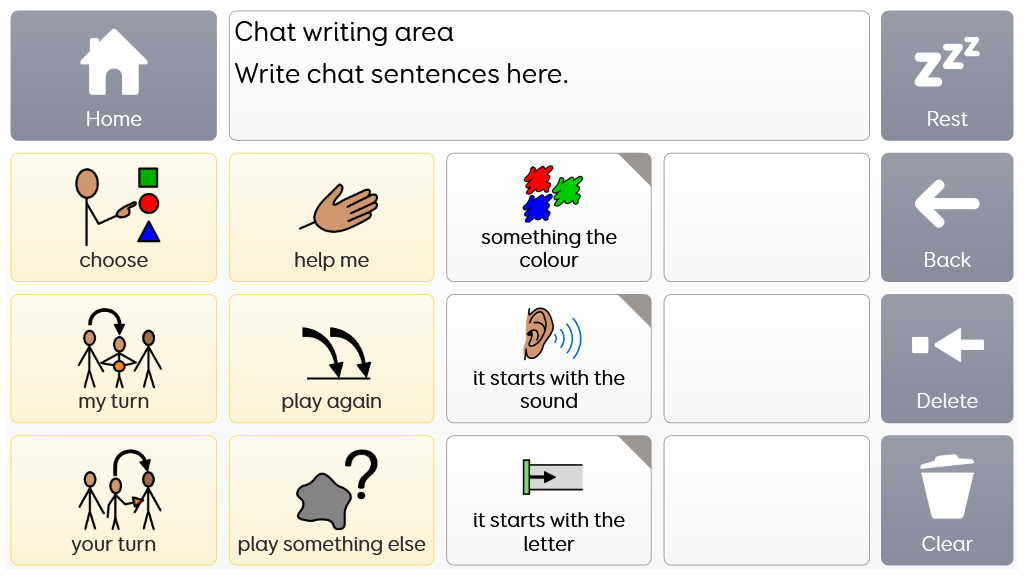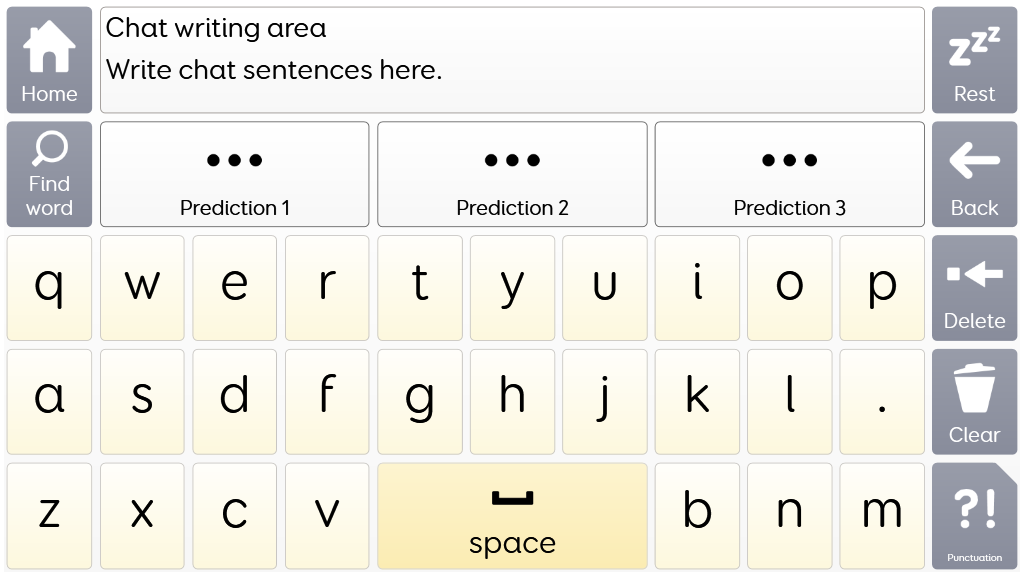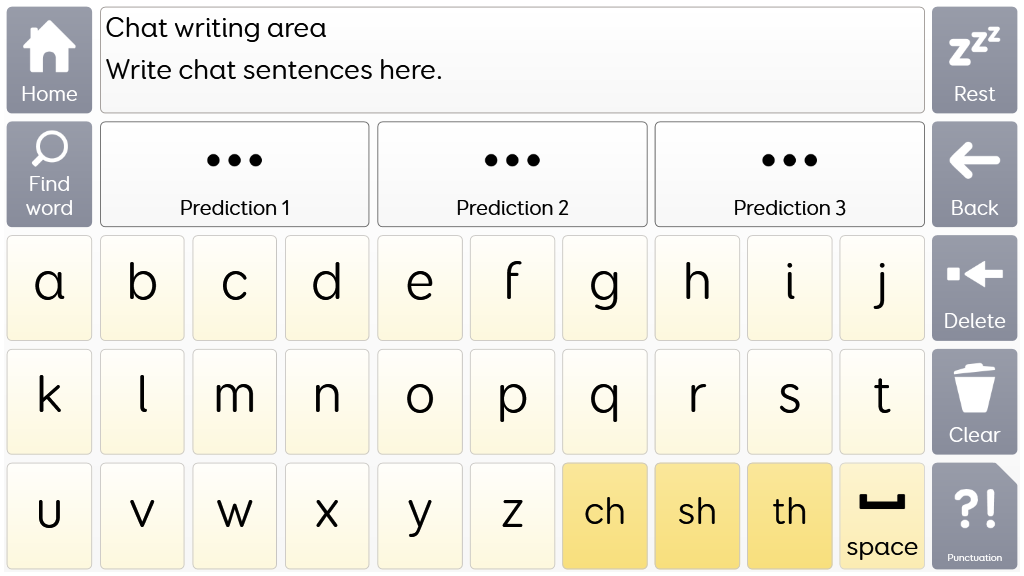Voco Chat - I spy Blog Add on Widgit
 View profile for Becky Smartbox
View profile for Becky Smartbox
This is the I spy add on grids linking to the I spy Blog piece. This add on grid can be added to your personalised grid set. In your version of Voco Chat, you will need to copy all the grids from this add on and we recommend adding the jump to I spy from Activities. In Activities add a Jump cell command to navigate to the grid called 'Activities - Play - I spy' to allow you to enjoy all the content. For more information as to how to add the grids, Check out our guides on https://hub.thinksmartbox.com/knowledgebase/how-do-i-add-and-manage-grids-in-grid-3/#adding-grids-from-another-grid-set or https://hub.thinksmartbox.com/knowledgebase/how-do-i-add-a-grid-from-another-grid-set/. Explore these step-by-step instructions to get started! Voco Chat is a low-cell count symbol vocabulary, designed to enable users to communicate for a wide range of reasons. Message pathways, with built-in jumps and carefully selected vocabulary, provide a supported approach to language. The grid set includes resources for supporting communication and emotional wellbeing, with apps such as Symoji and Camera to support interaction and engagement. Voco Chat is suitable for anyone who needs larger cells, and can be used with touch, eye gaze, pointer and switches. Auditory prompts are included for both columns and individual cells. When you add Voco Chat for the first time, you can select either ‘Child’ or ‘Teen and Adult’ in order to choose the most appropriate vocabulary for the user. v1.05
 Created in Grid 3
Created in Grid 3