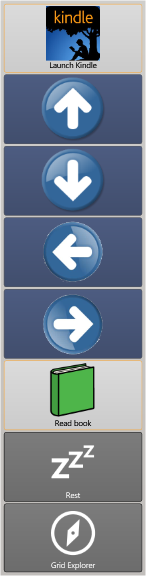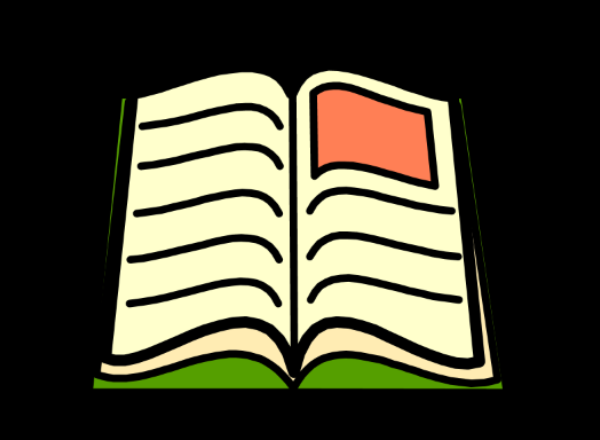Accessible Kindle for PC Control
This is an adapted version of Tizzy's (from Smartbox) Kindle computer control grid set, to work with the accessible version of the Kindle PC software. The accessible Kindle software works with existing screen readers and includes keyboard shortcuts for reading out the text in your Kindle books. This grid currently has options for reading the books using Microsoft Narrator (which automatically opens when the reading button is pressed and closes again when toggled off). It is recommended that you launch the Narrator options first and untick all of the boxes in the general settings so that it does not read absolutely everything. Information and the download for the accessible version of the Kindle software can be found here - http://www.amazon.com/gp/help/customer/display.html?nodeId=200596280. WARNING please note that Kindle does tend to update regularly and in the past the keyboard shorcuts and program location (where the program installs to) have changed. This would then mean that some minor changes would be required in the Grid. It is possible to turn off the Kindle Automatic updates in; Tools/Options/General and turn off automatic updates.
 Created in Grid 3
Created in Grid 3