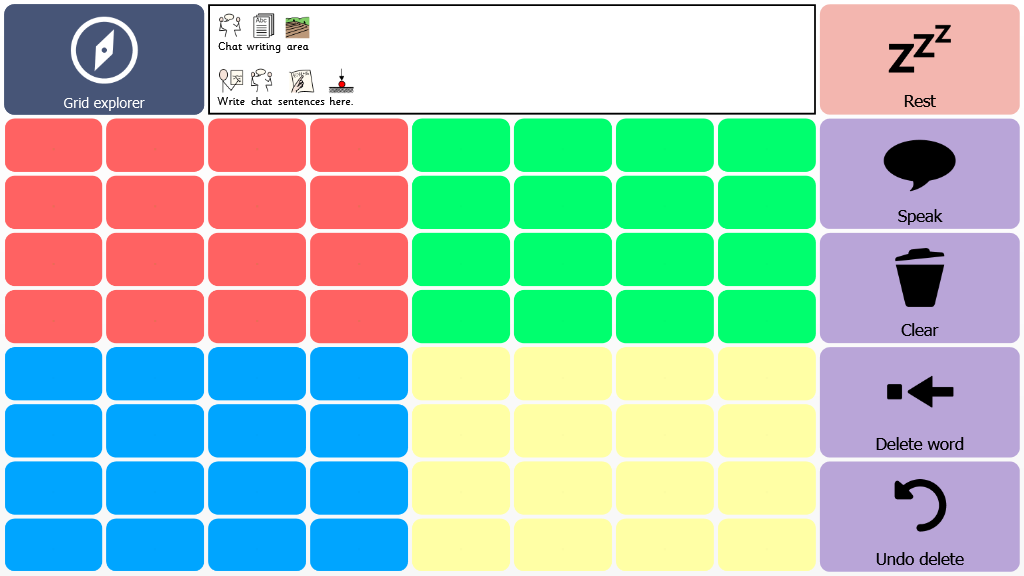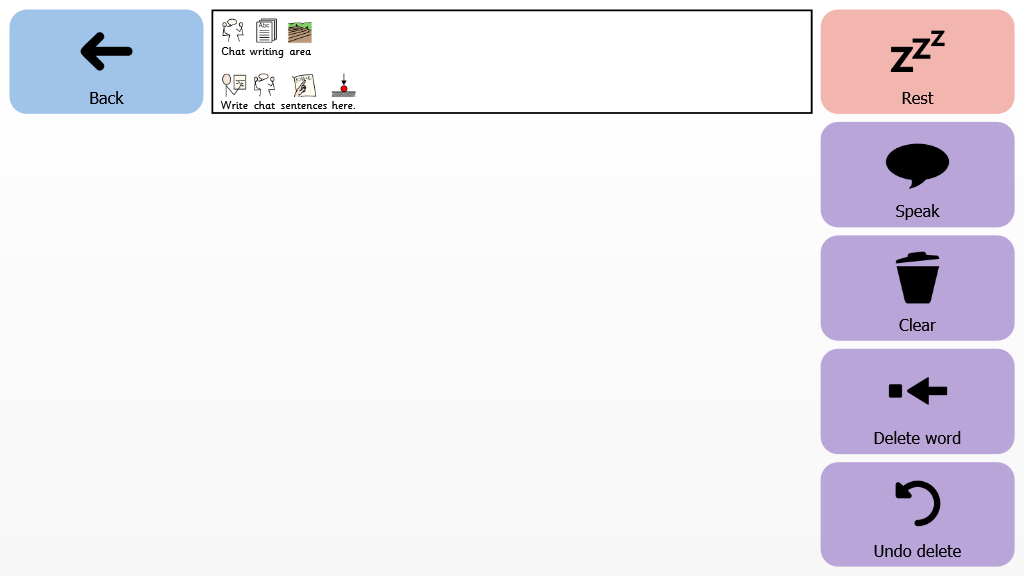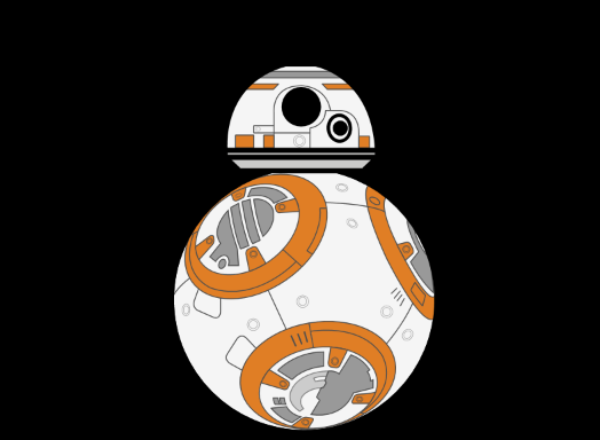Eye Gaze Sectors (2 Hit Vocab Template)
 View profile for Emma H - Smartbox
View profile for Emma H - Smartbox
Adapted from Gemma Hughes' Eye Gaze Sectors in The Grid 2. This grid set has been designed with an eyegaze user in mind, to try and make access easier. The vocabulary has been broken up into 4 groups when a user picks a certain group they will then jump to a page that will have that vocabulary on. These bigger cells allow easier access for an eyegaze user whilst still allowing them on them home page to see their 64 most common words The wordlist can be changed to do this go to the 'Home Grid template' grid and go to 'Auto Content' 'Word list for this grid'. You can then edit the word list to suit your needs. Once you have completed your changes go to 'File' 'Save Picture of Grid' (make sure you are in user mode). Then go back to your 'Home Grid' and select 'Edit grid settings' click on 'Browse For Picture' and select the picture you have just saved, click on OK and now you have your new vocabulary. It might sound complicated but once you try it you will see how easy it really is.
 Created in Grid 3
Created in Grid 3