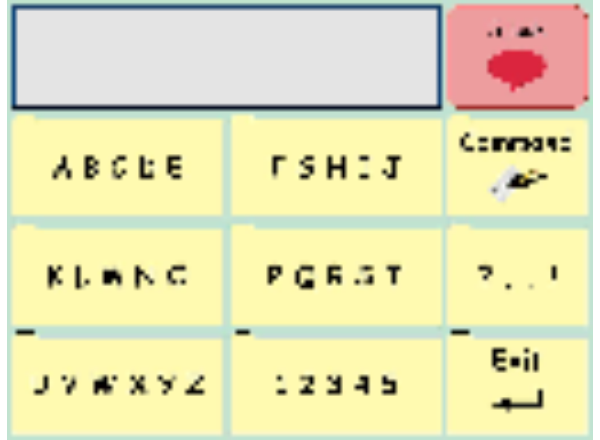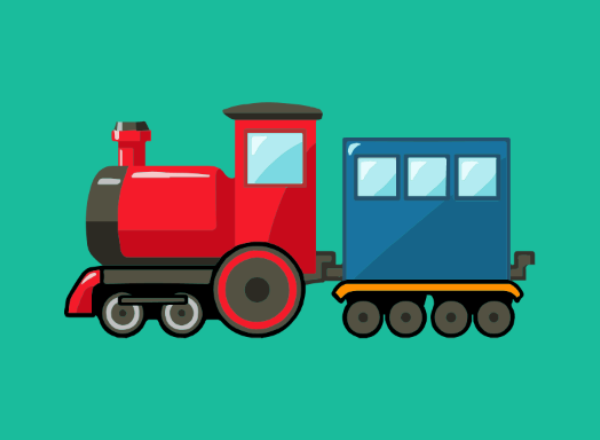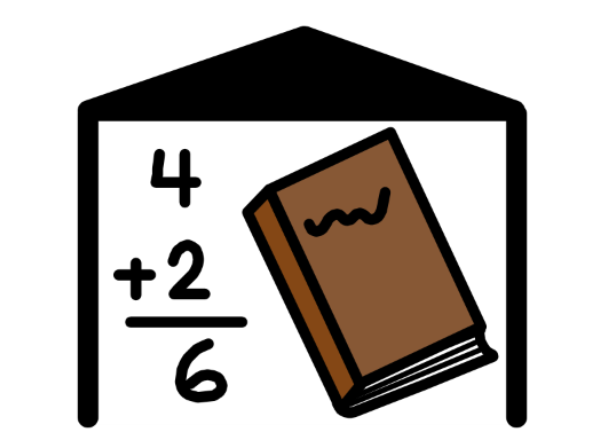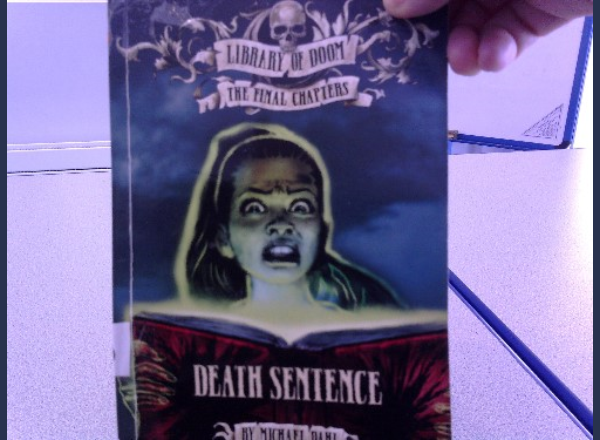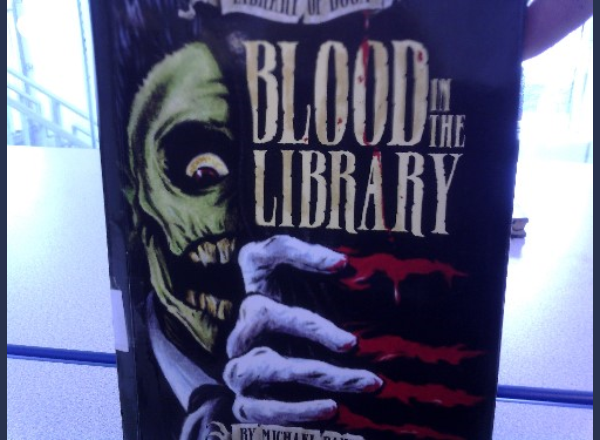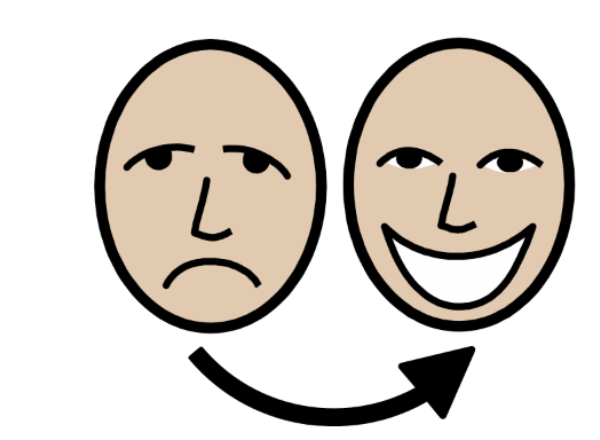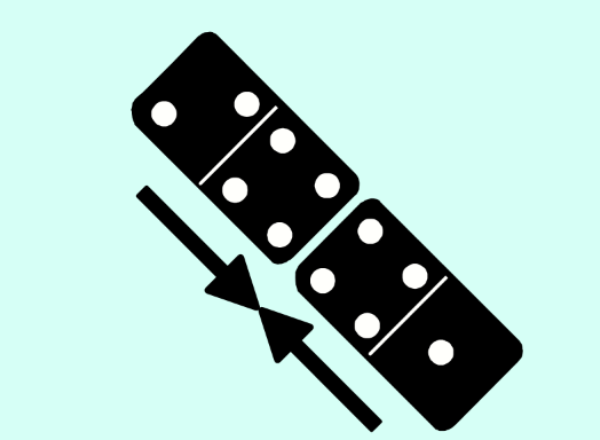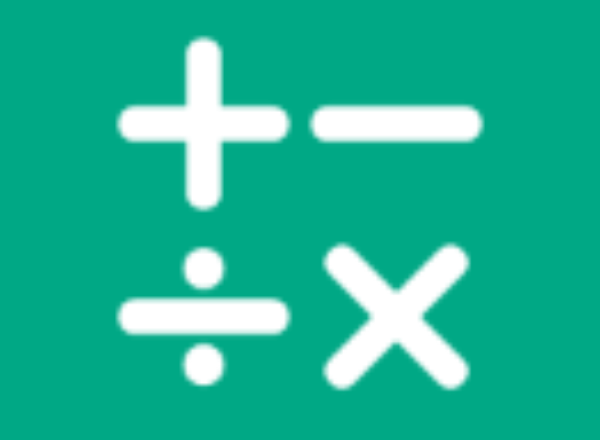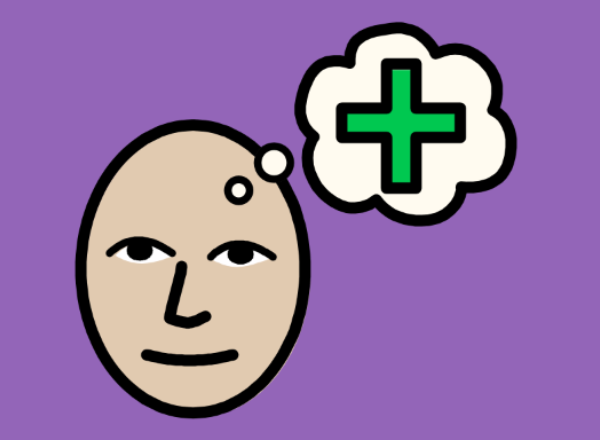Text communication
Talk using keyboards and spelling
Language Links Prime Beginner+
Essential for children functioning at a 3-5 year old language age level. At this developmental stage children should be creating 3 to five word long utterances using basic semantics and grammar structure. Language Links Beginner allows for an easy...
Language Links Prime Intermediate
Language Links Prime Intermediate is ideal for users functioning at an 8+ language age level. At this level the user is not only presented with all grammatical and semantic concepts equally in the subject-verb-adverb-adjective-noun combination of...
Language Links Prime Junior
LL Prime Junior is ideal for children functioning at a 5-7 year old language age level. At this level we have added another concept in the grammatical sentence structure which creates higher level semantics as well. The sentence structure now...
Language Links Prime Junior+
LL Prime Junior is ideal for children functioning at a 5-7 year old language age level. At this level we have added another concept in the grammatical sentence structure which creates higher level semantics as well. The sentence structure now...
Large font messages
Adapted from existing FastTalker 3 Messages page; large font and format for ease of access. Intended as a bolt on to other Grids (contains no keyboard).
Large Target Keyboard
If you need a keyboard with large targets, look no further than the FRS Large Target Keyboard. This keyboard gives you the ability to access a full 26 letter alphabet, punctuation, & numbers all while using a layout that allows a minimal number of...
Lazy Lake - Touch
Down by the lake you’ll find wildlife, a boat and even a train as you explore this scene. This grid set helps teach cause and effect as well as early language skills. Interactive Learning activities are designed to be motivating and fun while...
lego cat
A topic based vocabulary for users who may have a developing awareness of how sentences are constructed. Topic grids allow users to build multi-part sentences from two or more selections. made for PDA 7 year old with writing diffuculties who likes...
Lorraines Alexa
Designed for Amazon Echo devices, this grid set gives you access to music, audiobooks, radio, news, weather, jokes, alarms and more. It can also give you control over smart home devices such as lights, sockets and heating. The phrases on each grid...
Lorraines Text Talker
A text communication grid set for fast and efficient message generation. Incorporating word prediction, chat history, pre-stored phrases and message banking. A memory function allows you to store a phrase with a single selection, and recall it later...
Low Tech Communication
Do you need a low tech communication board to try or use with the people you support? In this grid bundle I have put together a group of different boards that you can print out or use on a tablet. An Etran frame for eyepointing; a "Yes, No,...
Lui S Alpha
Alpha Core is a text-based AAC vocabulary designed to meet the communication needs of literate adults with changing physical abilities, such as ALS or MND. It gives users a choice of seven keyboards, and the flexibility to change to another at any...
Make children’s lives better?
What do you think would make children’s lives better? This board can be used to answer the Children's commissioner for Wales, Ambitions for Wales questionnaire.
Maltese Keyboard
Use this keyboard grid to print those extra Maltese characters ġ, ħ, ż and ċ. Make sure you have the Malta font installed, which can be downloaded here - http://www.jeangalea.com/computer-tips/maltese-fonts-download/ There is also a Maltese...
Maria
Super Core is an easy-to-use core vocabulary designed to help early AAC users experience success with symbol communication. It combines a consistent core vocabulary with context specific language, focusing on daily routines and play activities to...
Maths
A grid set for K2 - K3 Mathmaticians. This Gridset allows you to layout sums in the traditional format, and show your workings. Includes: Adding, Subtracting, Long Division and Multiplication. Also with a link to a calculator to check your...
MESSAGES
A simple switch scanning message list for (example) a paralysed but cognitive user for access using switch scanning with auditory feedback while scanning to aid the partially sighted.