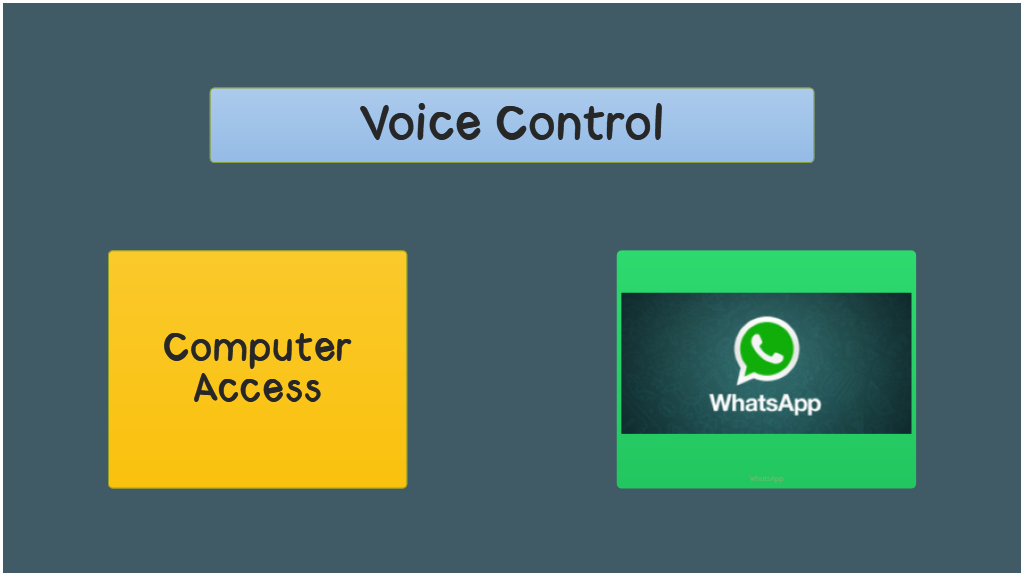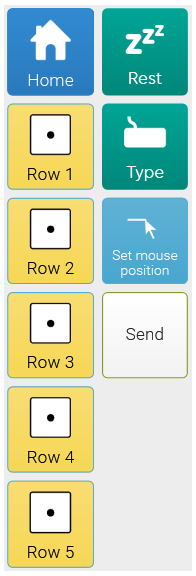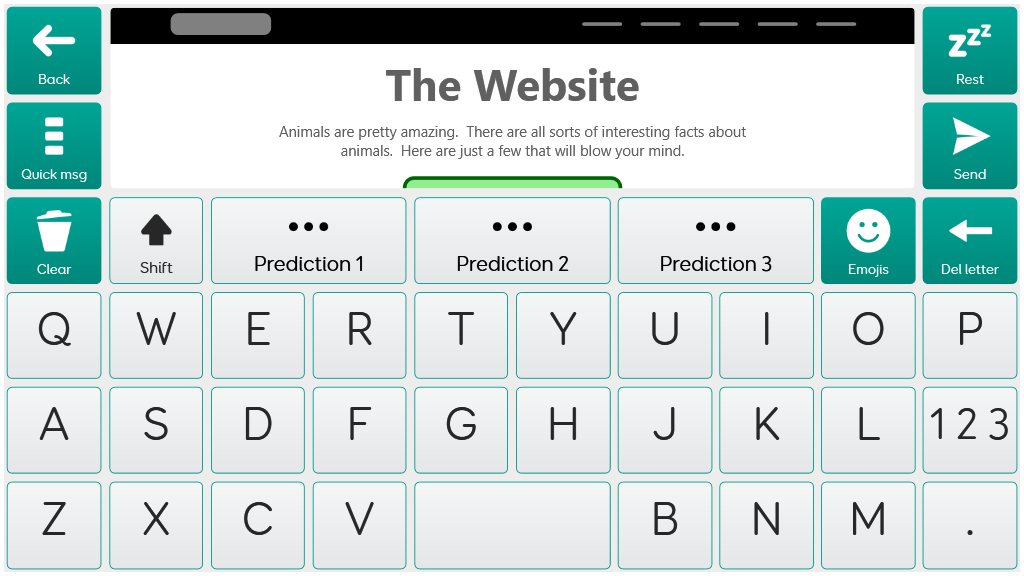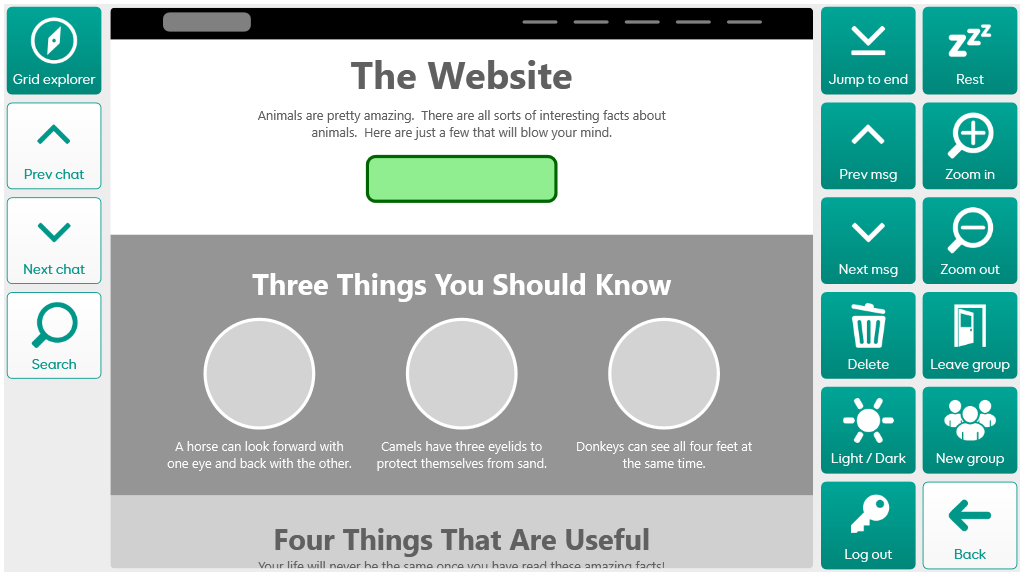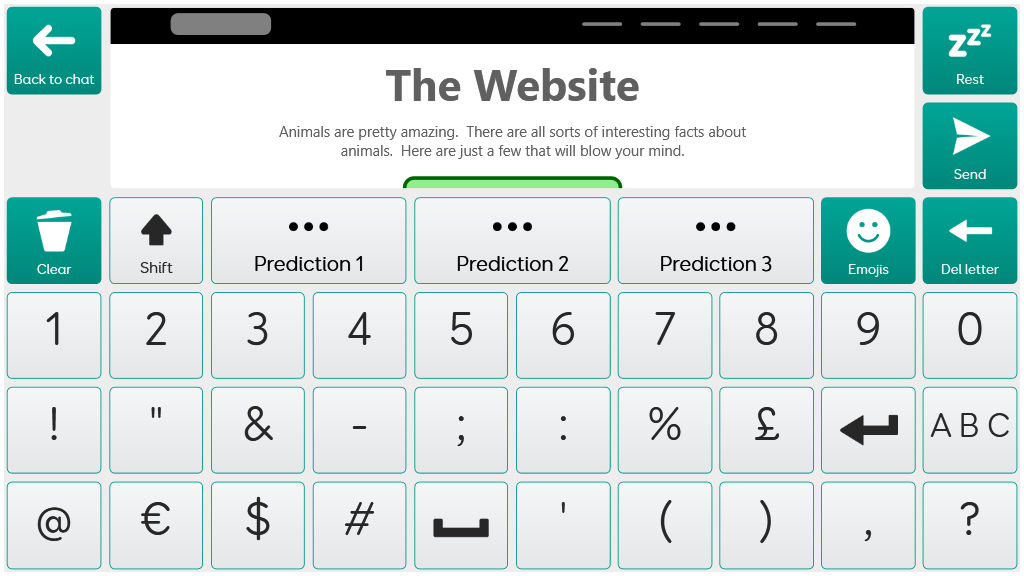Speech for WhatsApp and computer control
 View profile for Laurence Wright
View profile for Laurence Wright
This is designed for a GridPad 13. Using a combination of Speech Access method in Grid 3 and Voice Access on Windows 11 this Grid set will allow you to access your WhatsApp and computer control using your voice. WHATSAPP: When on WhatsApp you need to wake Voice Access using command "Voice Access Wake Up" and then dictate. After you have finished the message say "Voice Access, Sleep" and then say "Send" the message will send and you will be back to using Voice Access through Grid 3. COMPUTER CONTROL: You say "Voice Access, Wake Up" and use voice access to control the computer. When you have finished and want to go back to Grid 3 say "Voice Access Sleep" and then say "Home Grid" to return to the home page on Grid. If you find the auto rest has paused voice access on Grid 3 say the wake command "Hey Grid 3". You can change the wake command if you want.
 Created in Grid 3
Created in Grid 3