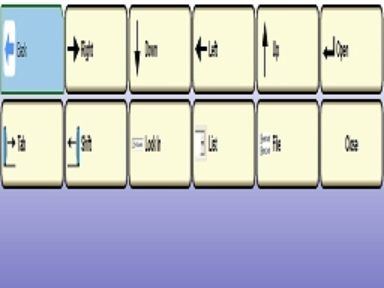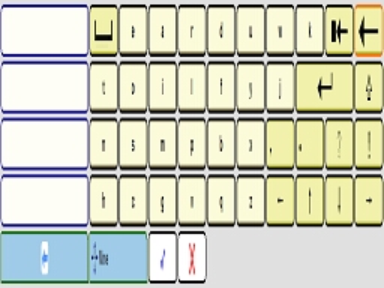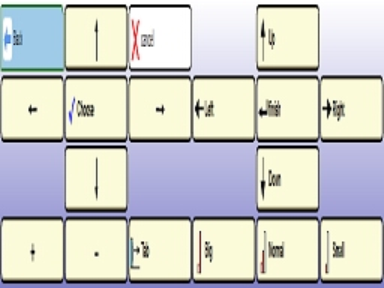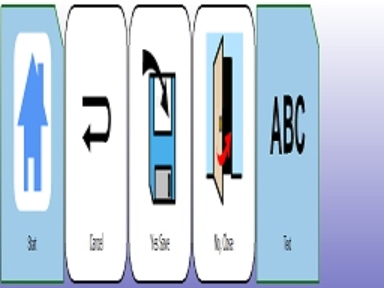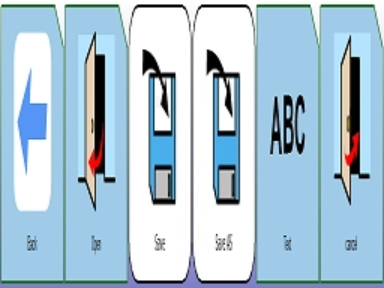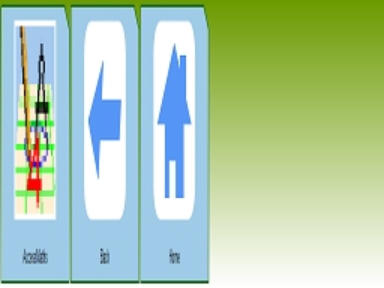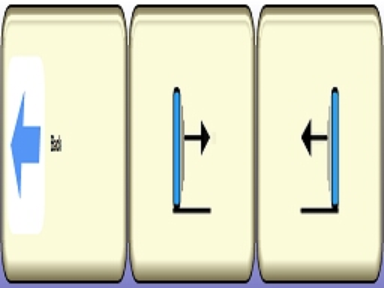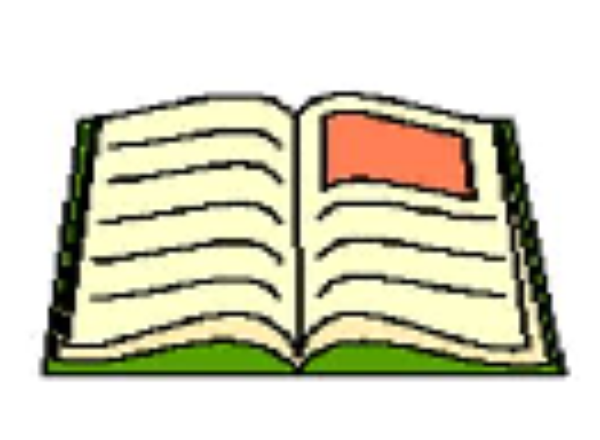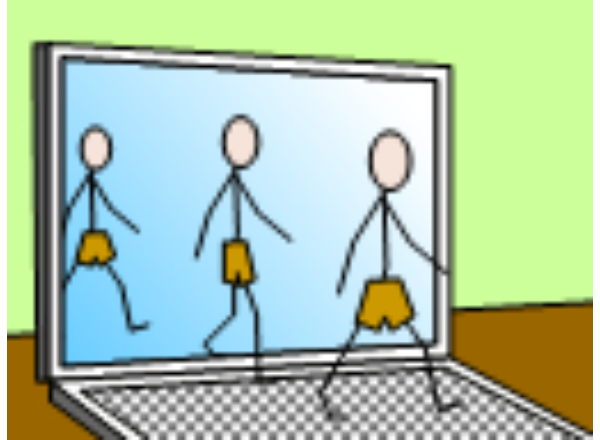AccessMaths
 View profile for Online Grid Bundles
View profile for Online Grid Bundles
This set of grids is designed for switch users. It gives access to most of the drawing capabilities of the AccessMaths program. The grids are designed so that they can be added to another computer access set of grids, but they can be used on their own. The initial grid allows you to start AccessMaths and this passes you on the main tool selection grid. When a tool has been selected you can then draw (or measure) with this tool by either using mouse movement or arrow keys (with set adjustment). Changing colours, a line style etc is possible with small grids that auto-repeat tab or shift tab controls to change pallets. Drawings can be opened and saved. Familiarity with AccessMaths from a keyboard user's point of view is helpful for people assisting switch users to learn how to use this grid set with AccessMaths. AccessMaths is available from the ACE Centre and a 30 day trial version can be downloaded from the ACE Centre web site. www.ace-centre.org.uk
 Created in The Grid 2
Created in The Grid 2