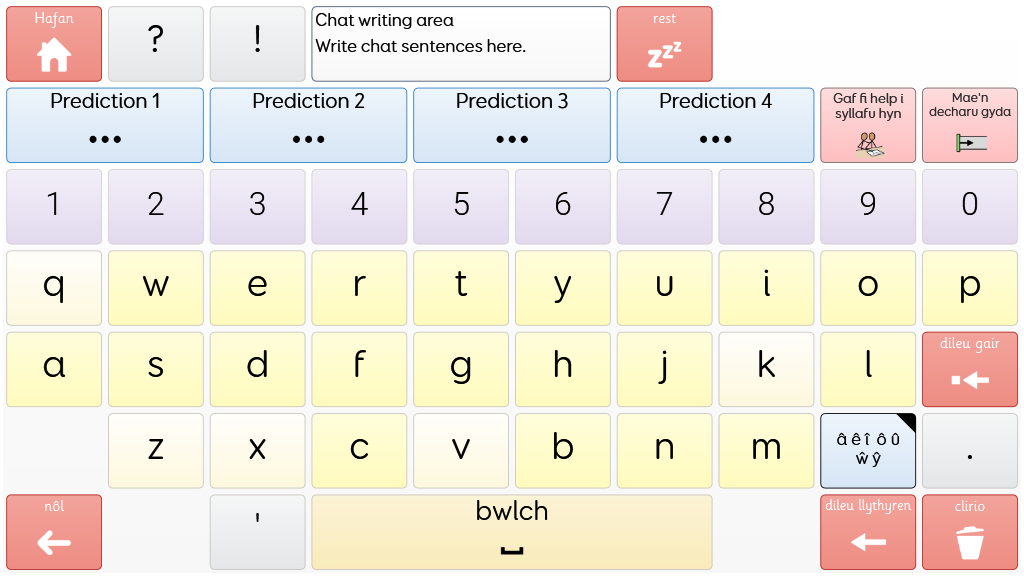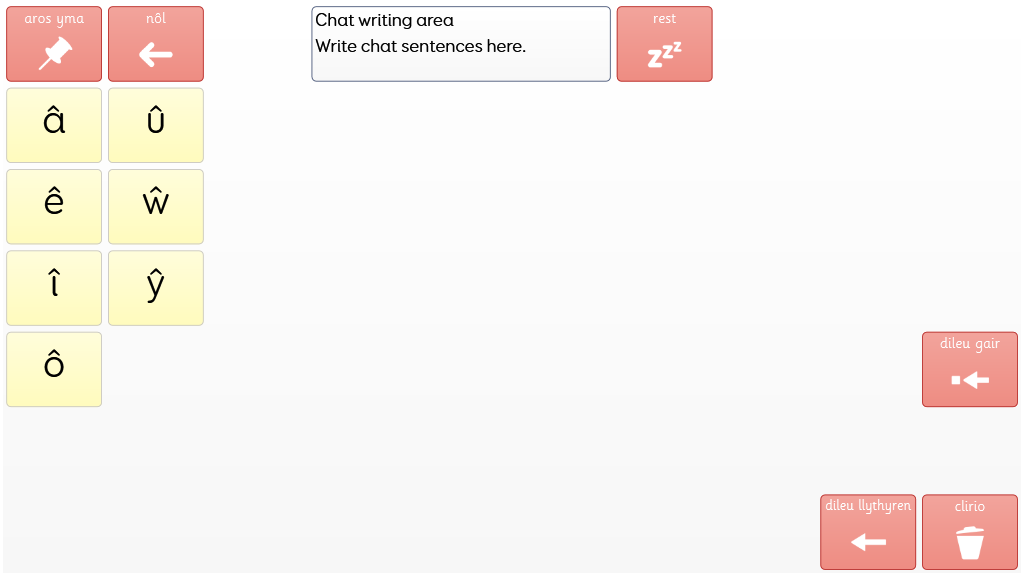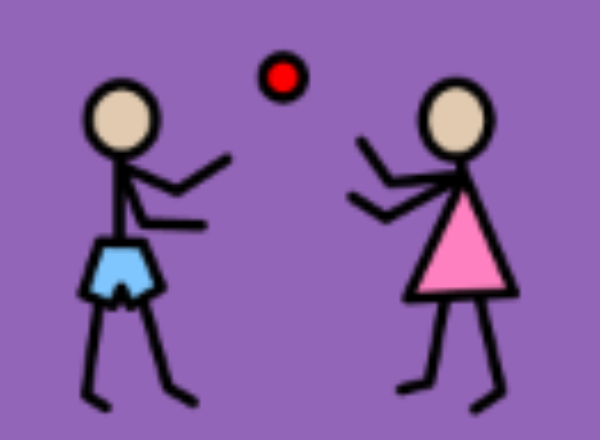Welsh Keyboard (WordPower)
 Zobrazit profil pro Rosemary Hinnells
Zobrazit profil pro Rosemary Hinnells
A selection of Welsh language keyboards designed as a plug in to Wordpower. 1) Within the "Welsh Keyboard (Wordpower)" grid set, set the voice to a Welsh language Voice: -Menu -Settings -Speech -Voices -Change the language to "Welsh" -Choose your desired voice 2) On the Users Wordpower grid set, create a button to link to the "Welsh Keyboard (Wordpower)" grid set: -Go to the English keyboard page (abc) -Menu -Edit grids -Click on a blank button -Create cell -Search for the "change grid set" function -Select "Welsh Keyboard (Wordpower)" gridset from the dropdown list 3) Within the "Welsh Keyboard (Wordpower)" grid set, link the "hafan" button to the Users Wordpower gridset: -Menu -Edit grids -Click on the "hafan" button -Under "change grid set" select the Users Wordpower grid set from the dropdown list
 Grid 3
Grid 3