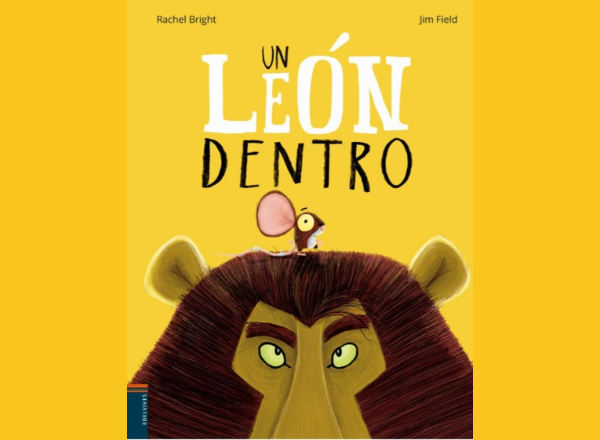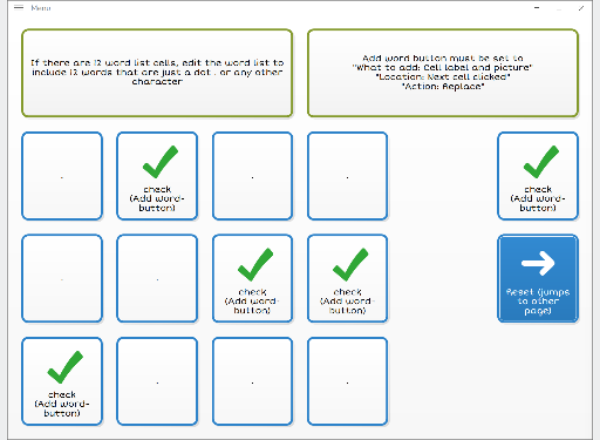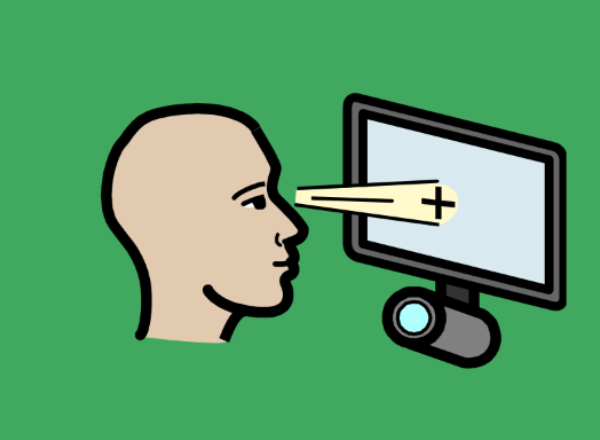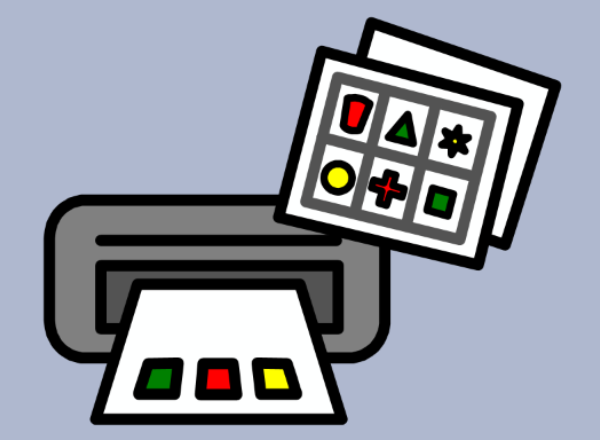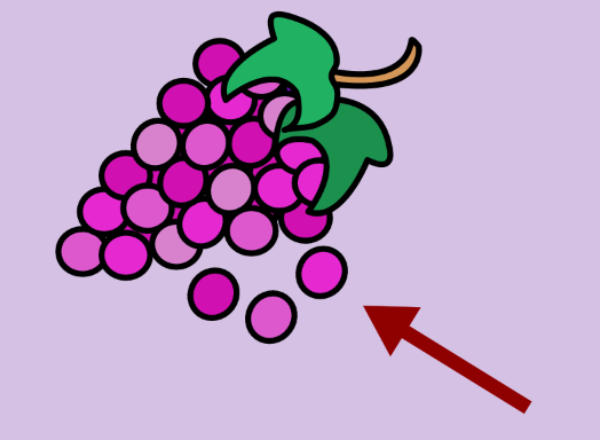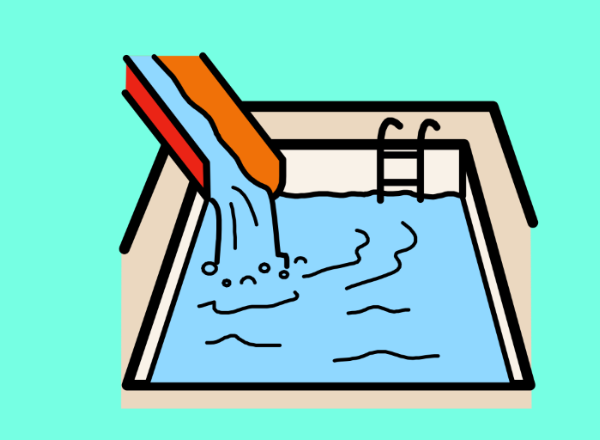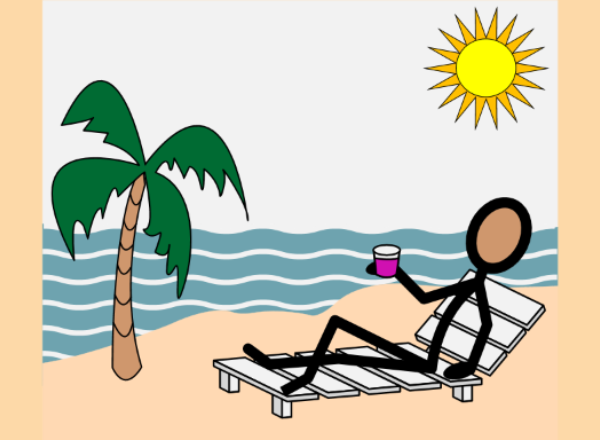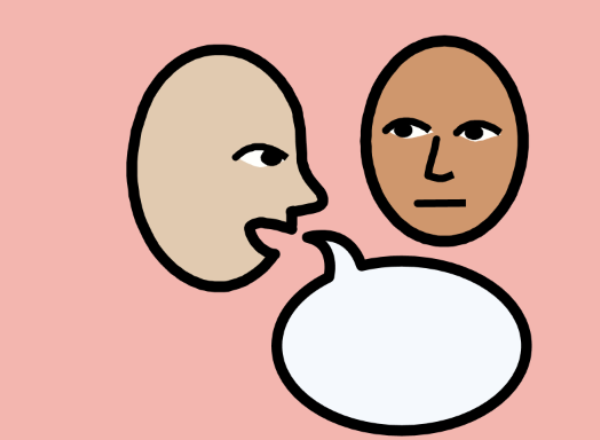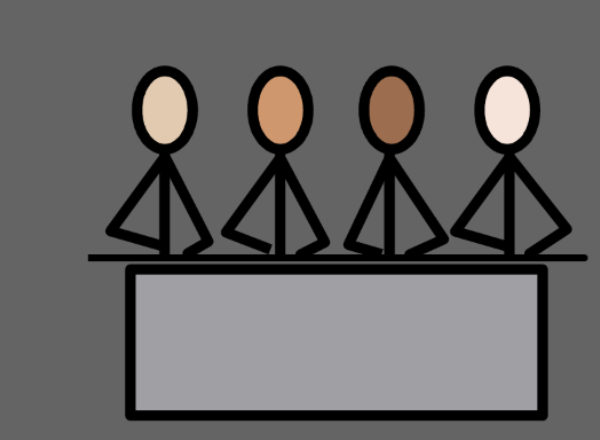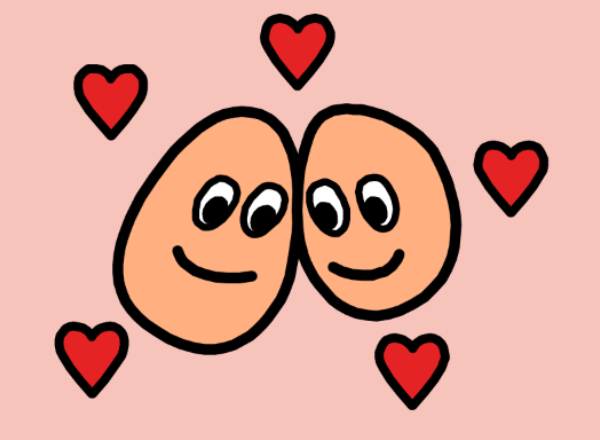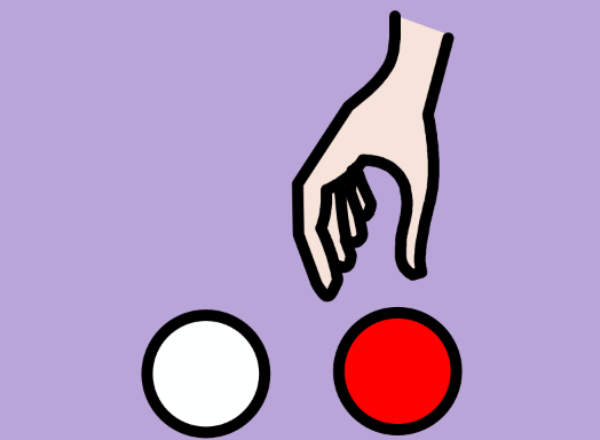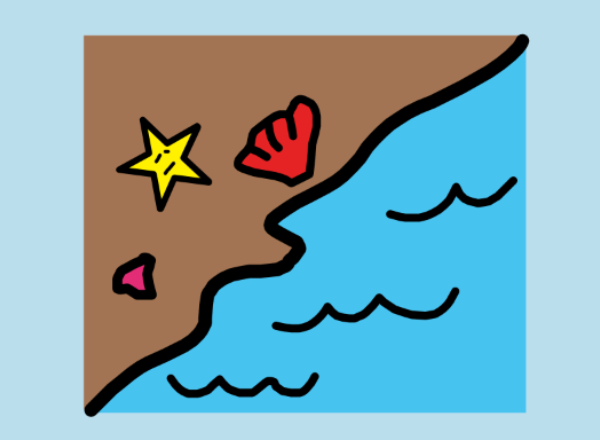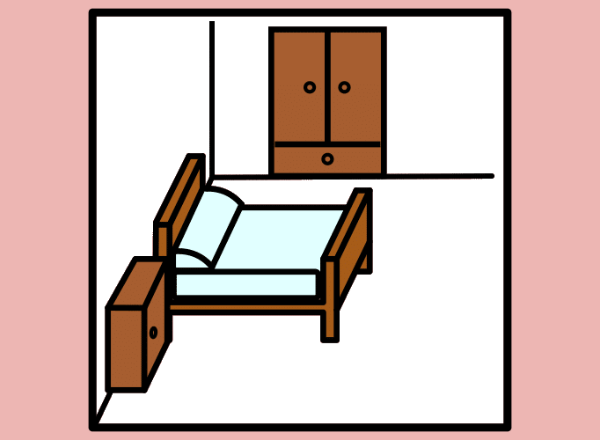Komunikace se symboly
Pro dorozumívání přes symboly a obrázky
Um dia de escola
Um conjunto de teclados que promovem a inclusão. Alguns símbolos podem ser do ARASAAC, pelo que se ainda não tiver, instale-os. Download do Símbolos da Arasaac para o GRID 3: https://thinksmartbox.com/downloads/iso/grid_3/
UNHA BOA ALIMENTACIÓN
Recurso da asignatura de XUNTOS sobre a BOA ALIMENTACIÓN destinado a alumnado de 1º, 2º de Primaria.
Unordered checklist with word lists example grid
Making an unordered checklist with multiple rows and columns in Grid requires some finurgling with commands. Here's a functional example I made for someone on the Facebook group. NOTE! Features like this use several commands on single buttons,...
Utkledning sammenligne
Her tar du med deg den visuelle scenen inn i kommunikasjonen. På den måten kan du hele tiden se modellen når du beskriver utseende.
Utskrift, större text & bild
En enkel lite anpassning för att kunna ändra storlek på texten innan man skriver ut den. Gör ett kommando i din egen anpassning som först kopierar din text och sedan länkar till denna anpassning med kommandot byt anpassning. Ställ in storlek på...
Vafler
Vafler. Dette grid layout passer til grid layoutet indholdsfortegnelse kogebog. Grid layoutet rummer ord til snak omkring det at kunne lave mad og kunne få andre til at gøre, hvad man vil have i forbindelse med det at lave vafler. Kunne kommentere,...
Valentines Day
This Grid set is designed to discuss valentines day, make plans and support users to write a valentines note. Phrases and Vocabulary are presented in a word list so it can be easily edited. With facillity to save a print letters, and add emojis....
Valentinsdag
I dette sidesæt kan du lave et valentinskort. Vælg en forside, vælg en tekst eller skriv den selv ved hjælp at tastaturet, print ud og klip. Giv den til en du holder af. I sidesættet kan du også bruge de søde symojis, og snakke om valentinsdag, om...
Valitse kahdesta
Yksinkertaista vuorovaikutusta. Lisää lapsen omia kuvia ja vaihda kuvat tarpeen mukaan.
Valitse kahdesta
Yksinkertaista vuorovaikutusta. Lisää lapsen omia kuvia ja vaihda kuvat tarpeen mukaan. Navigointi vain kosketuksella/hiirellä.
Vamos à Praia - 2023
Tabela temática: vamos à praia. Atividade criada pela Educadora Anabela Caiado CRPCCG-UTAAC-2023
VAMOS ARRUMAR O QUARTO
Teclado criado para exploração de uma atividade da vida diária. Contém: - tabela de comunicação criada com vocabulário nuclear da tarefa, - exploração particular das fases de fazer a cama: apresentaçáo de vocabulário, explicação da sequência da...
VAMOS CANTAR E CONTAR (2023)
Adaptação do "Piano Mágico" disponível na Smartbox. Treino dos números de 1 a 8. Possui dois teclados: um com os números de 1 a 5 e outro com os números de 1 a 8. Para ouvir as músicas, o utilizador tem de tocar nos números pedidos. Estas grelhas...