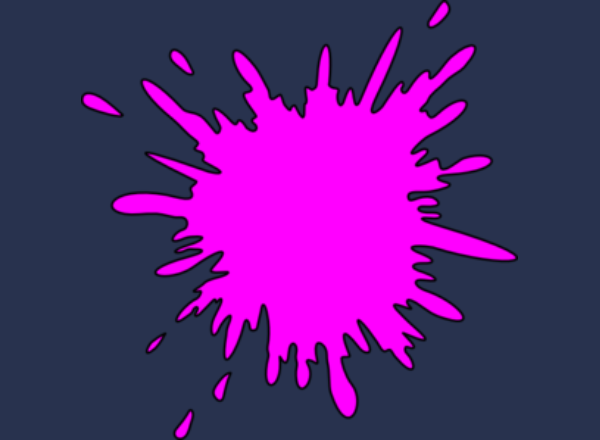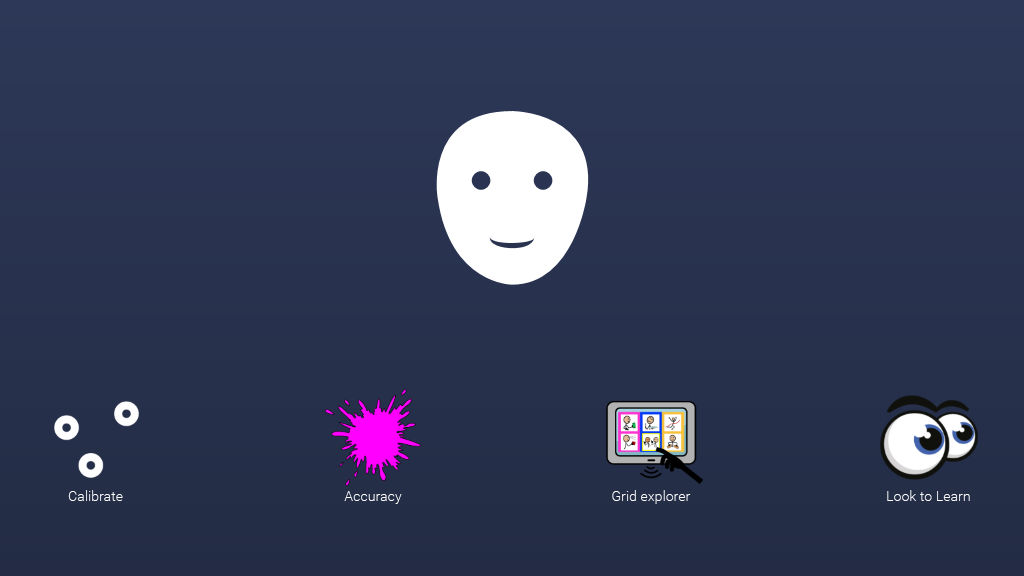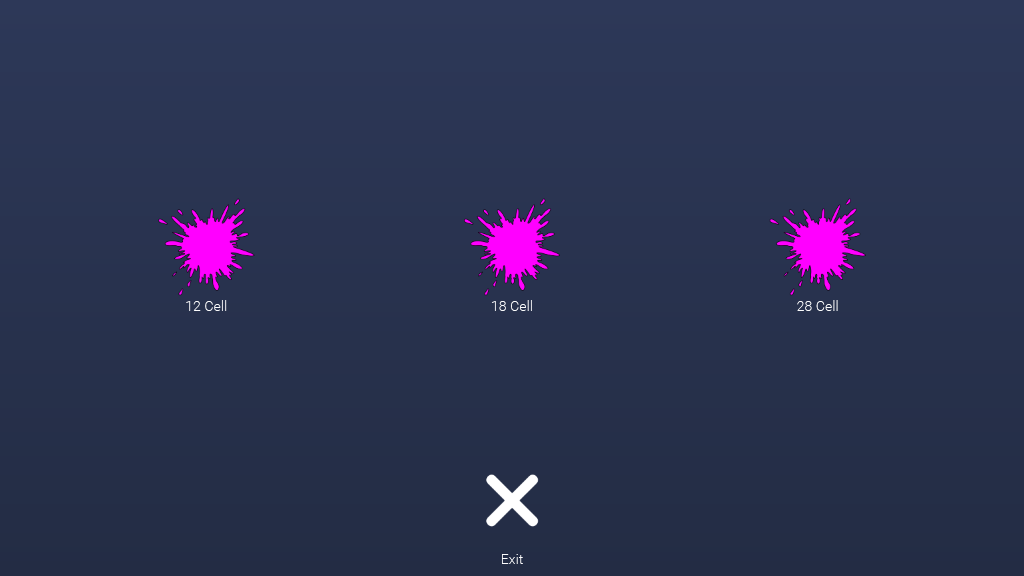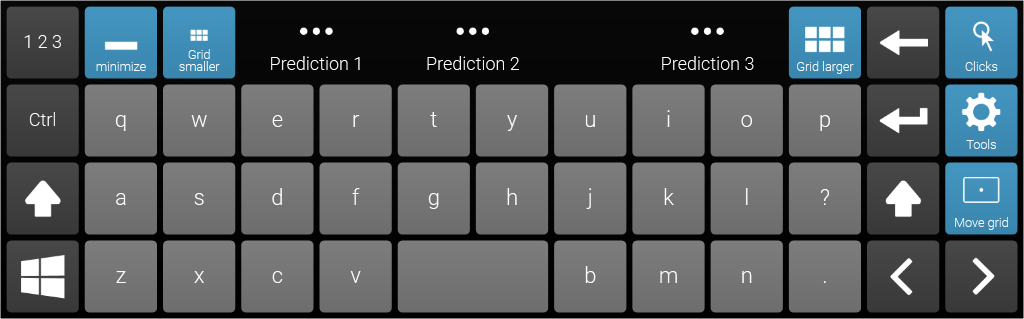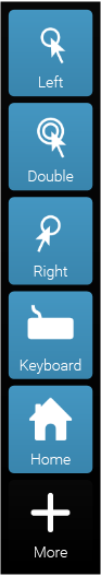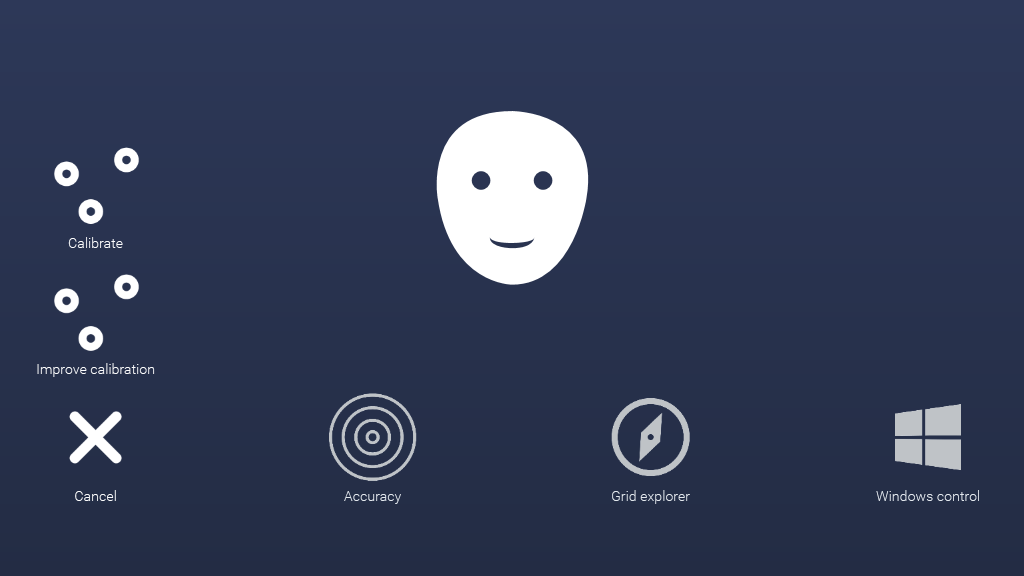Positioning Guide Fun
This grid set can be set to launch when Grid 3 starts. To do this open Settings > (User Name) > Startup. This is so that a positioning guide is shown when Grid 3 is launched. Alternatively it can just be launched from within Grid Explorer as a standard grid set. Within this grid set there are 3 buttons presented on the screen; 1. A calibration button to launch the preset calibration. 2. A bubble popping accuracy test 12, 18, and 28 locations 3. A link back to Grid Explorer 4. A launcher for Look to Learn Enjoy!
 Grid 3
Grid 3