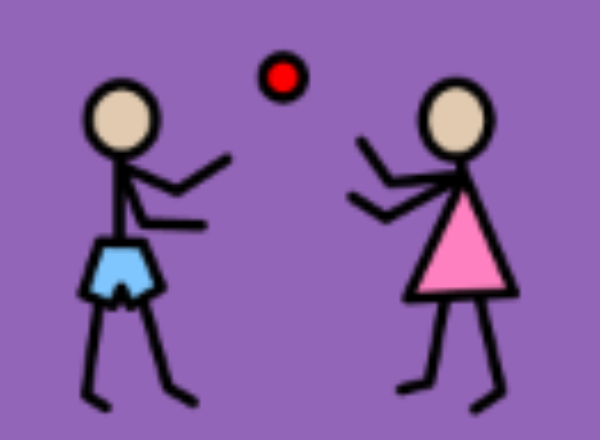Rastersets sortiert nach Rosemary Hinnells
ABUHB Paper-Based Communication Book 40
Caerphilly Children's Centre Team paper based communication book adapted from WordPower 60, Super Core 50, and Super Core Learning
ABUHB Paper-Based Communication Book 60
Caerphilly Children's Centre Team paper based communication book adapted from WordPower 60.
Super Core 30 (CVI- yellow symbols, black background)
This Super Core 30 gridset has been adapted for an AAC User with CVI. It has yellow symbols on a black background. (This is not suitable for all AAC Users with CVI- please seek advice from a CVI specialsit before using.)
Super Core 30 High Contrast PCS (CVI)
Super Core 30 gridset with PCS High Contrast symbols. (This is not suitable for all AAC Users with CVI- please seek advice from a VI specialsit before using.) (This is still in draft form- the symbols in the Word Lists have not yet been...
Super Core 30 Simplified Styles (CVI)
Supercore 30 with simplified styles. Eg, All ACTION words are green All DESCRIBE words are blue All POEPLE words are yellow All TOPIC words are orange Having less styles makes the grid set quicker to adapt for AAC users with visual...
Super Core 50 Simplified Styles (CVI)
Supercore 50 with simplified styles. Eg, All ACTION words are green All DESCRIBE words are blue All POEPLE words are yellow All TOPIC words are orange Having less styles makes the grid set quicker to adapt for AAC users with visual...
Super Core 50 Welsh Cymraeg
This is a Welsh translation of Super Core 50. It has been made by a parent of an AAC user, and is currently under development. Message from the AAC users parent: This home made grid set was produced by a welsh learner and there will be incorrect...
Welsh Keyboard (Super Core)
A selection of Welsh language keyboards designed as a plug in to Super Core. 1) Within the "Welsh Keyboards" grid set, set the voice to a Welsh language Voice: -Menu -Settings -Speech -Voices -Change the language to "Welsh" -Choose your...
Welsh Keyboard (WordPower)
A selection of Welsh language keyboards designed as a plug in to Wordpower. 1) Within the "Welsh Keyboard (Wordpower)" grid set, set the voice to a Welsh language Voice: -Menu -Settings -Speech -Voices -Change the language to "Welsh"...