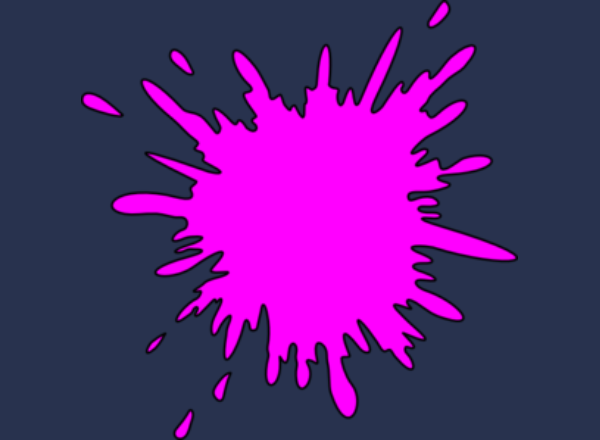Mouse control
This Gridset display's a track status window and set's the mouse control so that it works with games such as Look to Learn. To operate this gridset, simply launch it from Grid Explorer and the Track status will be shown in the top left hand side of the computer screen. If the position is fine press the track status window to start the mouse moving. Load up whichever game you would like to play and when you're finished press the Track status again positioned in the top left hand corner. This will then turn off the mouse movement and hand control back over to Grid 3 and take you back to Grid Explorer. The buttons in this gridset are not eye gaze accessible they are designed to be facilitated. The reason for making this gridset was to make playing games such as Look to Learn, EyeFX and many others as easy and undisruptive as possible.
 Created in Grid 3
Created in Grid 3