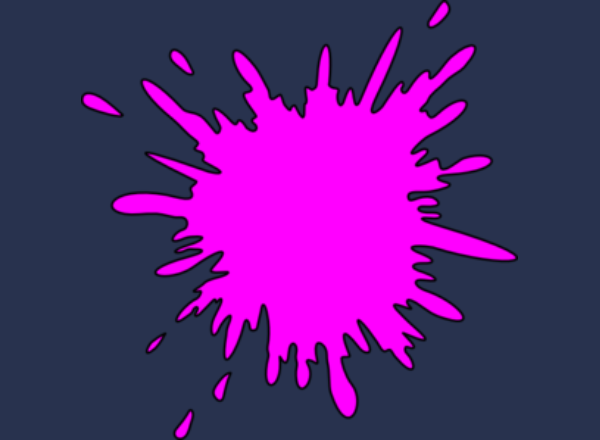Grid sets by Neil
Fast Chat
Advanced keyboard with chat history, phrase banking and prediction. Created by Neil Fitzgerald.
Frequency iPad
This gridset incorporates a frequency keyboard for touch screen access with prediction. The idea was to maintain a cell size of about 1" x 1" so that fine control was not needed to access the keyboard and prediction cells. When entering the second...
Interactive Learning - Big Targets
This a collection of all the Interactive Learning activities for Grid 3 with increased target size.
Mouse control
This Gridset display's a track status window and set's the mouse control so that it works with games such as Look to Learn. To operate this gridset, simply launch it from Grid Explorer and the Track status will be shown in the top left hand side...
Positioning Guide
****Update**** Built in accuracy test for 6 levels of access 3 levels of eyegaze computer control for Look to Learn and full desktop access Improve existing calibration added under new calibration menu This grid set can be set to launch...
Positioning Guide Fun
This grid set can be set to launch when Grid 3 starts. To do this open Settings > (User Name) > Startup. This is so that a positioning guide is shown when Grid 3 is launched. Alternatively it can just be launched from within Grid Explorer as a...
Presentation 1 cell
This is a single image presentation gridset with synthisied speech behind each slide
Presentation 2 cell
This is a single image and single text box presentation gridset with synthisied speech behind each slide
switch timer
A Grid designed to provide practice for switch scanning whilst providing opportunity to change the scan time. This Grid will need facilitation as only certain cells are scannable. I made this to help someone find a suitable scan time and to provide...
Symbol Finder
Symbol finder allows you to search the dictionary for a symbol and display it in an audible flash card. To enlarge the chosen symbol please select the blue arrow underneath it.
Timetable
This is a simple symbol based timetable for use with Grid Player. It is controlled via a word list and has 9 available time slots, each of which can be customised.
Tobii Keyboard
This keyboard is for use alongside Gaze selection to provide prediction other advanced functions. Please make sure to hide the Grid 2's title bar for full effect.
Touch screen access 35 cell version
Touch-Screen target practice for Grid Player. Touch targets to see if screen areas are difficult or eeasy to access. Nice and simple concept with 35 cells. More versions to come based upon different vocab packages.
Whiteboard
Using a whiteboard drawing app is a great way to involve gesturing in the communication process. The Whiteboard is like a blank piece of paper that you write or draw on with your finger. Use it to write short messages, letters, or draw pictures to...