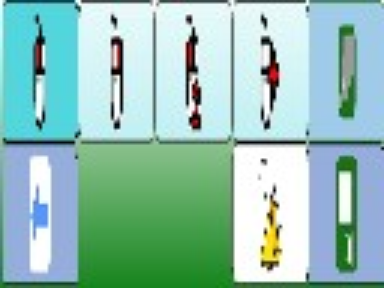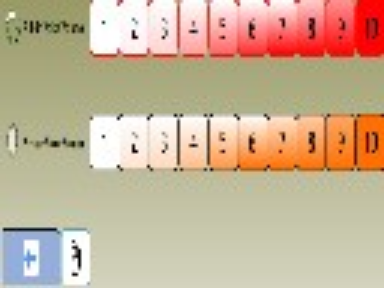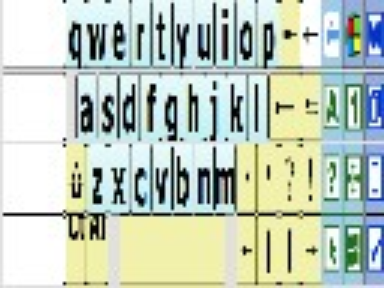Sibelius 5 SmartNav computer control
 Bekijk profiel voor Drake Music
Bekijk profiel voor Drake Music
This Grid was developed for SmartNav control of Sibelius 5 music composition software. It should be able to be adapted for more recent versions of Sibelius, as well as for other access methods. Menus & Shortcuts need to be changed in Sibelius for this Grid set-up to work. Set up preferences in Sibelius so that... Menus & shortcuts: set to ‘Notebook (laptop) shortcuts’ to avoid problem of numeric keypad input from the Grid, then create and name a user definable copy of ‘Notebook shortcuts’ to which you need to apply the following changes: • Tuplets: delete keyboard shortcuts for ‘Octopus’ and ‘non-tuplet’ • Selection: change ‘move object up’ to cntrl+8 and ‘move object down’ to control+9. • Menus & shortcuts / Selection: add the following key commands: • Extend selection left: shift + l • Extend selection right: shift +r • Extend selection up: shift + u • Extend selection down: shift +n Dynamics: to change keyboard shortcuts for expression and dynamic marks, go file / preferences / word menus (not menus & shortcuts!) Keyboard shortcuts that I've added: • PP = ctrl + o • FF = ctrl + g • MP = control + m • MF = ctrl + n • file / preferences / word menus: add the following key commands • PP = ctrl + o • FF = ctrl + g • MP = control + m • MF = ctrl + n Once these changes are made, close and then re-open Sibelius to ensure they are saved (and just incase sibelius crashes before the end of the session). If you have any queries feel free to email dougbott@drakemusic.org
 Gemaakt in The Grid 2
Gemaakt in The Grid 2