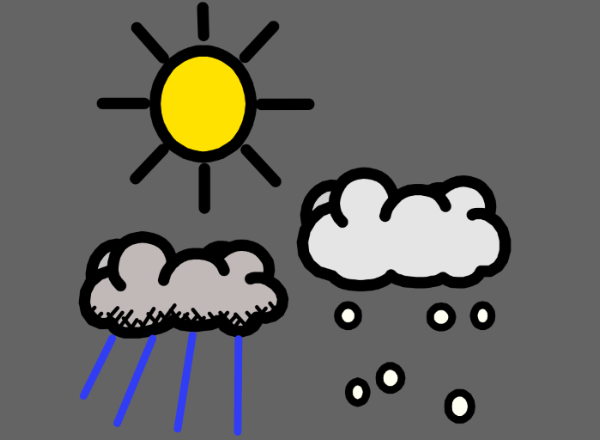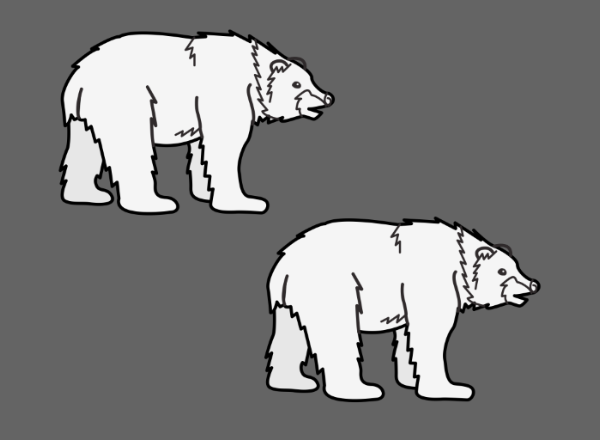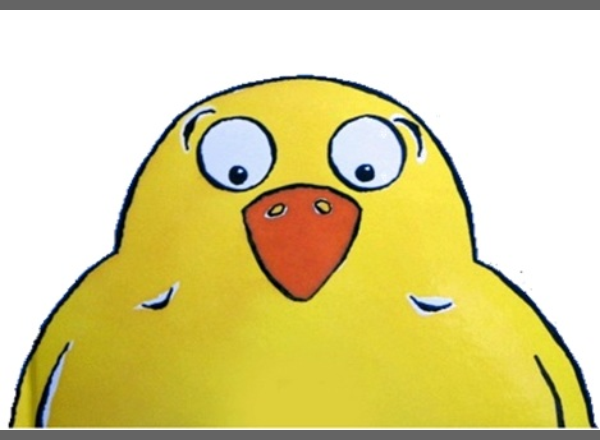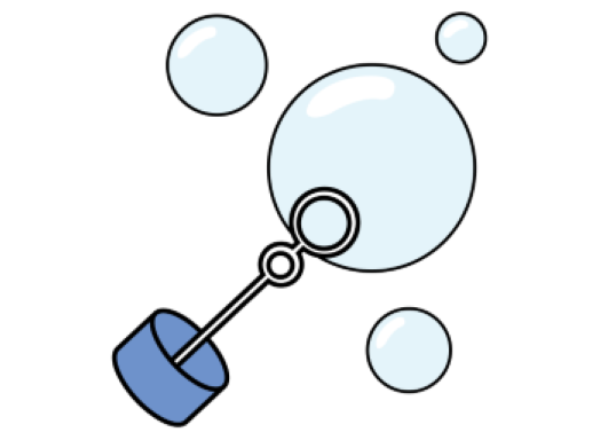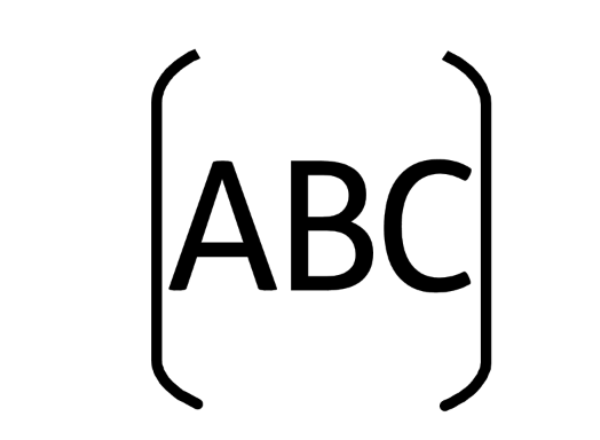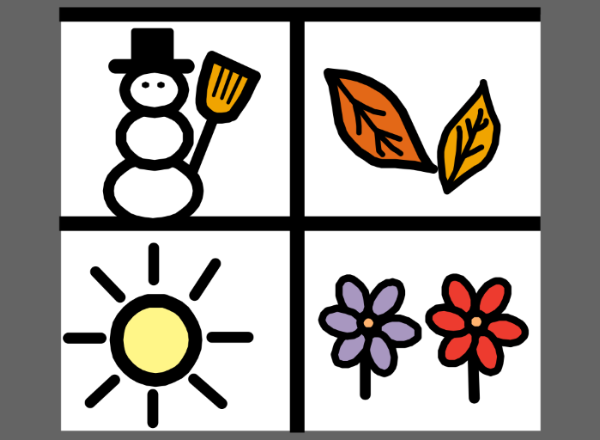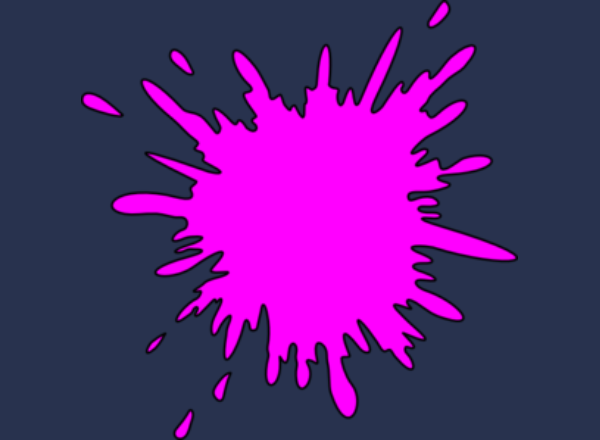PCS symboler
Innehåller PCS symboler
PODD 60 Expanded Keyword
Designed to support more grammatically complex language, using sentence starters, core words, and morphology. Whole words and symbols are used in this grid set, alongside spelling and word prediction to support literacy. Verb morphology cells for...
PODD 60 Expanded Keyword - Eye Gaze
Designed to support more grammatically complex language, using sentence starters, core words, and morphology. Whole words and symbols are used in this grid set, alongside spelling and word prediction to support literacy. Verb morphology cells for...
PODD 60 Expanded Keyword - Eye Gaze
Designed to support more grammatically complex language, using sentence starters, core words, and morphology. Whole words and symbols are used in this grid set, alongside spelling and word prediction to support literacy. Verb morphology cells for...
PODD 60 Preview
This is a preview version of the PODD 60 grid set to allow you to view and try the grid lay out on your device. It is not a tool to evaluate the PODD language organisation. This preview version does not include the full vocabulary and the greyed out...
PODD 60 Prøveversion
Dette er en prøveversion af elektronisk PODD 60, så du kan se og prøve Grid layoutet på din enhed. Denne prøveversion er ikke et værktøj til at evaluere elektronisk PODD. Det inkluderer ikke det fulde ordforråd, og de gråtonede celler taler ikke...
PODD 60 Udvidede nøgleord
Designet til et mere kompleks sprog med brug af sætningsstartere, kerneordforråd og morfologi. Hele ord og symboler bruges sammen med stavning og ordforslag for at understøtte læsefærdigheden. Herunder bøjning af udsagnsordets forskellige tider....
PODD 60 Udvidede nøgleord - øjenstyring
Designet til et mere kompleks sprog med brug af sætningsstartere, kerneordforråd og morfologi. Hele ord og symboler bruges sammen med stavning og ordforslag for at understøtte læsefærdigheden. Herunder bøjning af udsagnsordets forskellige tider....
Pointing Assessment
A set of grids designed to assist with eye gaze, pointer and even touch assessments. Activities include selecting static or dynamic targets around the screen in different sizes. Idea taken from Gemma Hughes' Grid 2 grid set.
Pollo Pepe
Tablero para contar el cuento del pollo Pepe. Trabajar la construcción de frases y comunicación
Por qué sílaba empieza
POR QUE SÍLABA EMPIEZA consta de 18 cuadrículas, 16 de ellas de elegir por qué sílaba empieza la palabra que nos aparece. Creado por @andrea_lakoalaguerrera
Positioning Guide
A version of Neil Fitzgerald's Positioning guide grid set but with links to some Core symbolised. This grid set can be set to launch when Grid 3 starts. To do this open Settings > (User Name) > Startup. This is so that a positioning guide is...
Positioning Guide with Core
This grid set can be set to launch when Grid 3 starts. To do this open Settings > (User Name) > Startup. This is so that a positioning guide is shown when Grid 3 is launched. Alternatively it can just be launched from within Grid Explorer as a...
Power Pages Jill
Streamlined activity gridset to allow access practice with low cognitive load. Option to change to more robust gridset for language learning and practice.
Power Point
Power Point נגיש מאפשר צפייה במצגות Power Point באמצעות תוכנת Power Point viewer. לפני שימוש ראשון ביישום יש להוריד למחשב את התוכנה לצפייה במצגת יש להפעיל אותה מתוך דף התפריט. ניווט קדימה ואחורה בשקפים מתבצע באמצעות תאי הניוון בסרגל ההפעלה
PragTalk PCS
PragTalk is a different approach to vocabulary, intended for very young children. Start by selecting 'good' or 'bad' things to say, and see what options are available.
PragTalk PCS Eye Gaze
PragTalk is a different approach to vocabulary, intended for very young children. Start by selecting 'good' or 'bad' things to say, and see what options are available. Adapted for Eye gaze and Uses PCS symbols