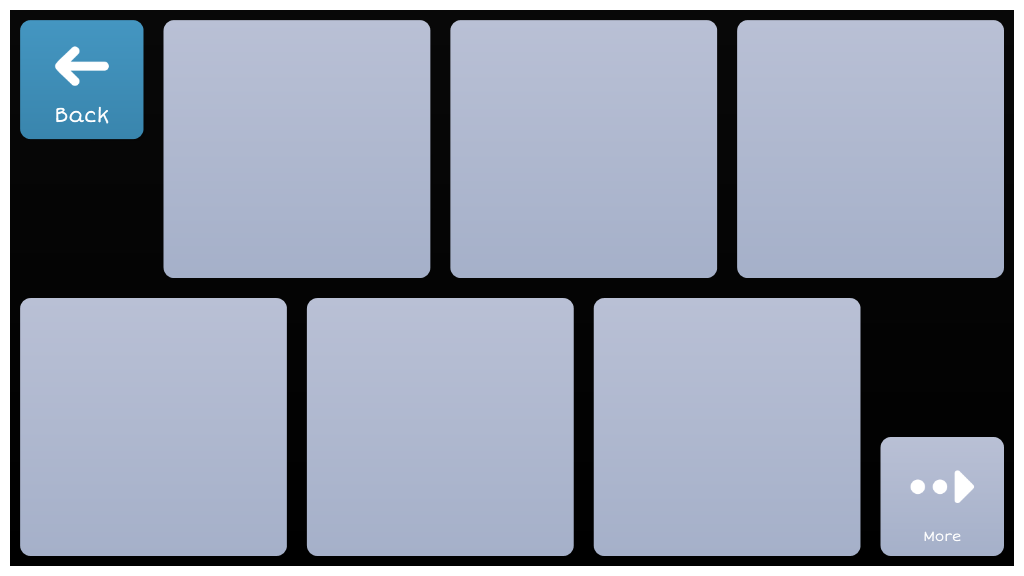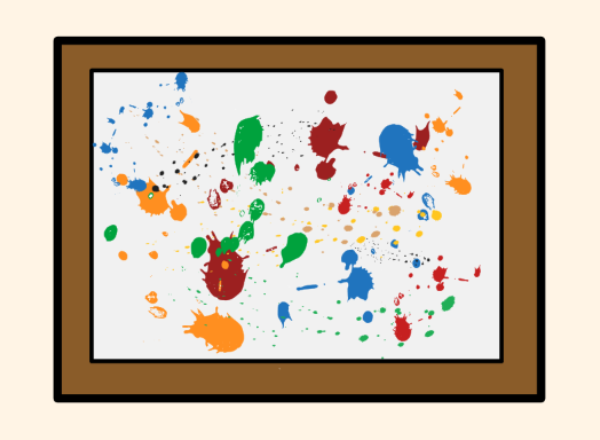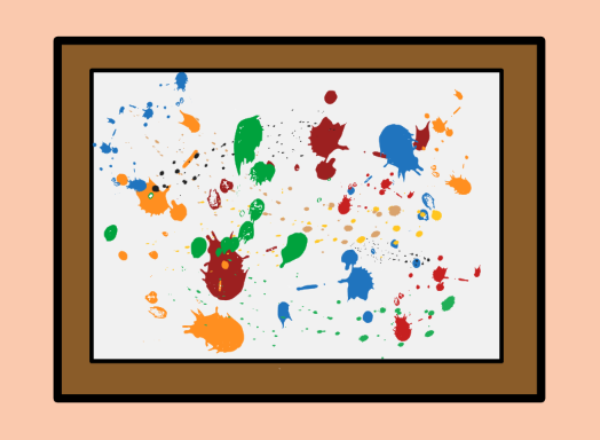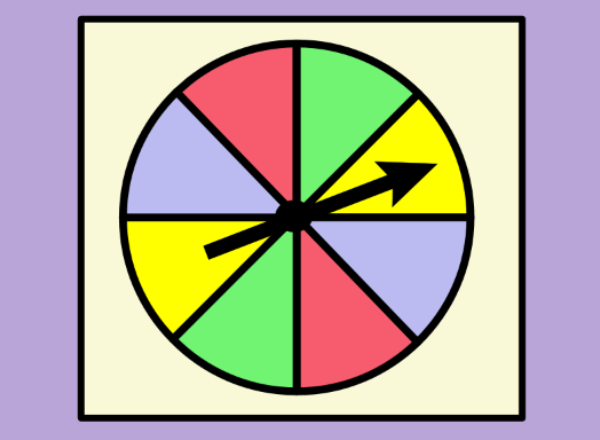Camera v2 - SETBC
This gridset is based on a camera accessibility app created by Smartbox. Three phrases on the camera page and the photo album page encourage user engagement with communication partners. The phrases can be customised to suit the needs of the user and context. Pictures are automatically saved in the Windows Pictures> Camera folder. To set up Grid 3 with the camera on your device, go to Grid 3 Menu> Devices> Camera Consider consulting a SLP, OT, and TSVI to find the best custom settings for the student's abilities and progress.
 Grid 3
Grid 3