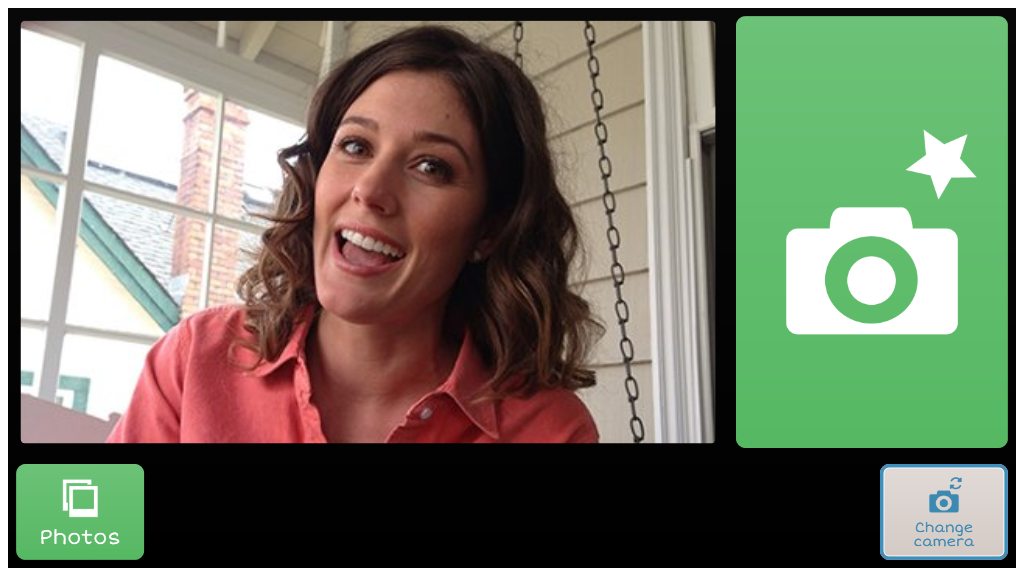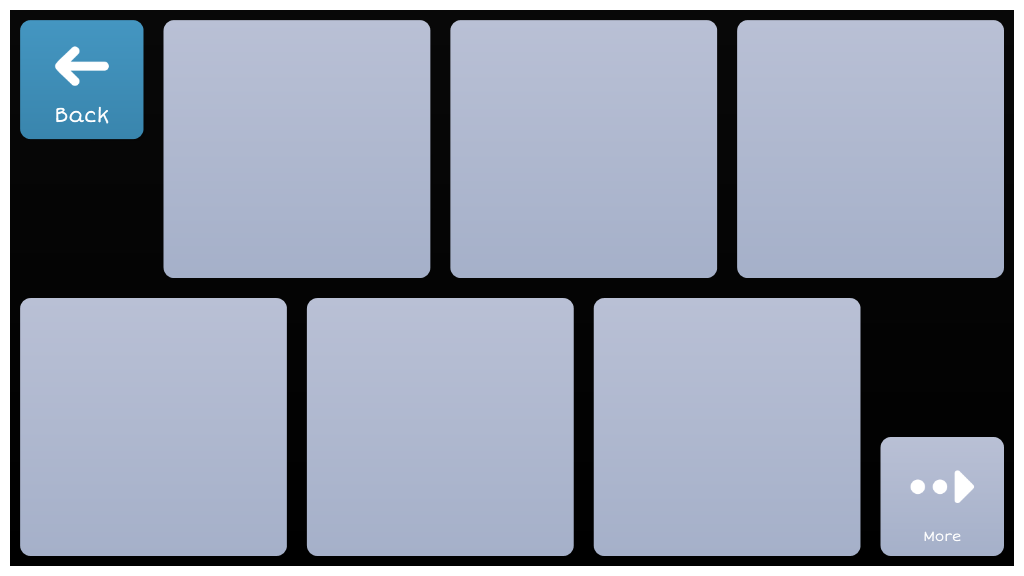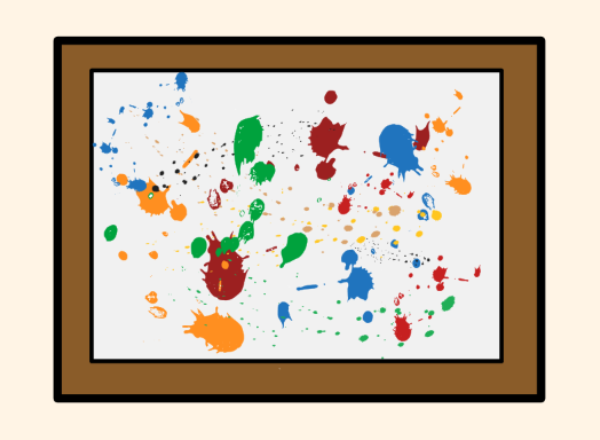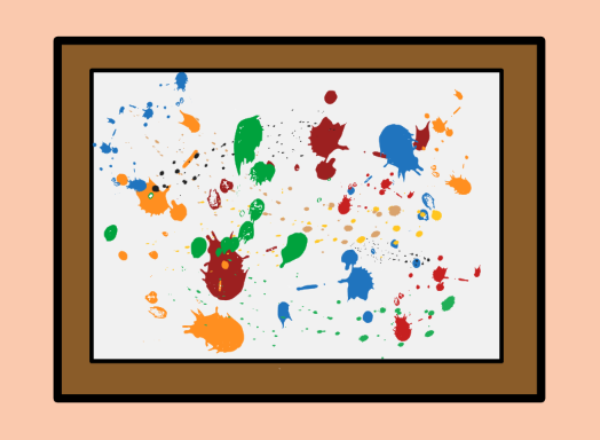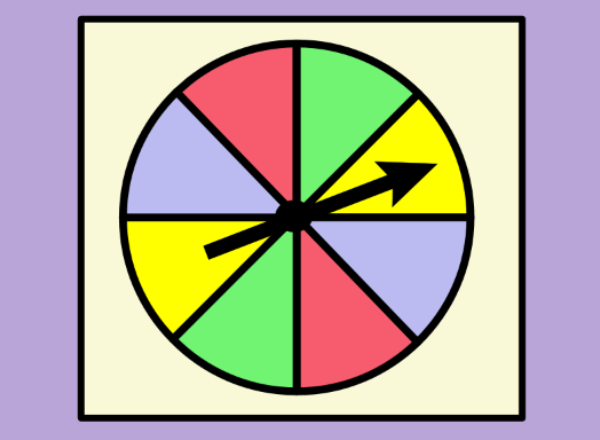Camera v1 - SETBC
This gridset is based on the camera accessibility app created by Smartbox. Pictures are automatically saved in the Windows Pictures> Camera folder. To set up Grid 3 with the camera on your device, go to Grid 3 Menu> Devices> Camera Consider consulting a SLP, OT, and TSVI to find the best custom settings for the student's abilities and progress.
 Grid 3
Grid 3